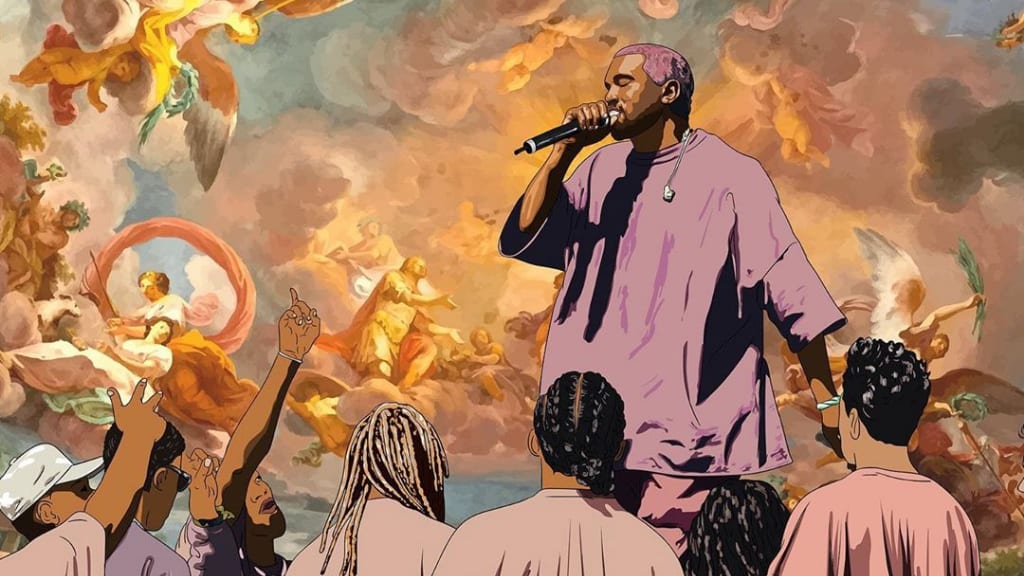Another post based on images I no longer have, whoops! Feel free to look elsewhere because this post is non-existent at this point. Sorry folks.
<div>With years of real-world use, Apple, Google and many other institutions have refined mobile UI to the point where it’s all pretty straightforward for developers to follow a set of rules and create something useable and beautiful. Pokemon Go throws the rules out, sticks hideous buttons where buttons shouldn’t be and deploys some design decisions that most of us grew out of as teenagers. It goes against “proper” mobile UI/UX, yet users still navigate around it with ease and enjoy the experience. So how does Pokemon Go get away with such poor design? Let’s explore some of the most common screens in Pokemon Go:</div>
<div></div>
<div><img>NEARBY</img></div>
<div>In any other app, this window would be 100% width. In Pokemon Go you can still see the sides of the world behind this window. Why? You can’t see enough for it to be helpful and from this window you can’t get lost; the only option is to close the window. It would look much cleaner, more complete and engrossing if this window was full-width, right? That’s why this decision is genius! By leaving those thin sections of the world behind you as visible, you’re still in the game. You haven’t left the world for a bunch of committed menus, you’re just checking something that applies to the world you’re still in. It feels like a temporary piece of paper being held up in front of you, rather than you leaving the game for a whole menu screen. We’ll circle back to that weird close button later…</div>
<div></div>
<div><img>POKEBALLTAP</img></div>
<div>What a bizarre layout. Buttons seem to be thrown all over the place and the button we all use the most is on the left, a painful stretch for our thumbs on the modern day tv-sized phone. This menu is a little more permanent, usually. If we’ve opened this up, we’re going to perform some organisation tasks. By scattering the buttons, we’re likely to grab the phone with two hands and prepare to go in deep – which makes us feel more in control with the item/egg/Pokémon management we’re about to perform. Also having the ITEMS button so easy to reach makes it feel like less of a commitment to chuck down an incense or other consumable. Again, that close button will be addressed later…</div>
<div></div>
<div></div>
<div><img>POKEMONLIB</img></div>
<div>The biggest issue here is that this is the only screen where you can reach your eggs, a screen I personally check every few minutes, yet it’s hidden behind multiple steps and then located right at the top of the screen. Swiping works but often leads to the unwanted-opening of a Pokémon’s information screen. It would also be interesting to know how Niantic decided which Pokémon data to show on this current screen, as the main thing I often want to do is check the “CP arc” of each Pokémon, which isn’t available on this screen. A multi-select option to perform mass-transfers, as well as indicating how much candy each Pokémon has would also be welcomed. This crucial screen seems to have become more of an “extra step” added to look pretty and make everything take too long.</div>
<div></div>
<div><img>POKEMONINFO</img></div>
<div></div>
<div></div>
<div><img>ITEMLIST</img></div>
<div></div>
<div></div>
<div><img>TRANSFER</img></div>
Does it to sa